Following the Governor’s directions to reduce public gatherings and practice social distancing to reduce the spread of COVID-19, in-person attendance by Board members and staff will be limited. With the exception of the Governing Board chair, all other Board members will be participating remotely. Only staff that are necessary for the meeting are attending in person at the Brooksville Headquarters.
To simply view the Governing Board meeting online, click on the “Live Video Stream” link. The video stream link becomes active and the live video feed begins approximately 15 minutes before the scheduled meeting time.
If you wish to provide input to the Governing Board, please follow these steps:
-
If you want to provide input and listen to the meeting over the phone but not watch the meeting, skip to Step 2. If you want to provide input and watch the meeting presentations only, use the Skype option rather than the traditional livestream. The livestream is slightly delayed so it wouldn’t be in sync with the phone call.
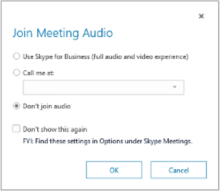
- Join the Skype meeting by clicking on this link: https://meet.lync.com/swfwmd-state/randy.emberg/01V3GV41
- Conference ID: 98466629.
- When logging in, select “Don’t join audio.” Call the number in Step 2 for audio instead. Make sure to also mute your Skype device audio to avoid feedback loop.
- Trouble Joining? Try Skype Web App.
- Join the Skype meeting by clicking on this link: https://meet.lync.com/swfwmd-state/randy.emberg/01V3GV41
- Call in at 1-888-585-9008, then enter conference room number 346-054-201. You will also be able to hear the proceedings there. If possible, please use a landline for the best connection. Please do not use speakerphone or put your phone on hold.
- If you want to provide public input, the Chair will take a recess at the beginning of the meeting after asking if anyone from the public wishes to speak. During the recess, a staff member will take your name and the topic you wish to speak about over the phone. The staff member will create a blue card to be used by the Chair to call on you at the appropriate time during the meeting.
- Please be sure to mute your phone when not providing comment. During the conference call, *2 will mute or unmute your line.
The meeting agenda and meeting materials can be found on the “Go to District Calendar” link.
